Dropdowns
Dropdowns are a creative way to provide more options on a click or hover element. With Uikit dropdown component, you can attach the dropdown to couple of elements to enrich your UI composition.
Button with dropdowns
To create a button dropdown, wrap the [dropdown] shortcode around a button that you'd like to add a dropdown menu, then add the dropdowm markup right after the button. Additionally, you can add an arrow icon using the [icon] shortcode to depict a dropdown menu.
[dropdown style="uk-button-dropdown"]
[button style="default" href="#" target="_self"]Dropdown 1 [icon style="icon-angle-down"/][/button]
[nav style=""]
<li><a href="#">Menu item</a></li>
<li><a href="#">Menu item</a></li>
<li class="uk-nav-header uk-navbar-nav-subtitle">Menu Heading<div>Subtitle possible</div></li>
<li><a href="#">[icon style="icon-envelope-o"/] Menu Icon</a></li>
<li><a href="#">[icon style="icon-heart-o"/] Another Menu item</a></li>
<li class="uk-nav-divider"></li>
<li><a href="#">Separated item</a></li>
[/nav]
[/dropdown]
Button group with dropdowns
You can also use button groups to split buttons into a standard action on the left and a dropdown toggle on the right.
[button_group]
[button style="color" href="#" target="_self"]split button[/button]
[dropdown style=""]
[button style="color" href="#" target="_self"][icon style="icon-angle-down"/][/button]
[nav style=""]
...menu items
[/nav]
[/dropdown]
[/button_group]
The following is a list of possible style options for the [nav] dropdown menu
| style | Description |
|---|---|
uk-color |
Use the main menu color in the dropdown menu |
uk-dropdown-flip |
Aligns the dropdown menu to the right |
uk-dropdown-up |
Aligns the dropdown menu above the toggle |
uk-dropdown-center |
Centers the dropdown menu. |
uk-dropdown-small |
Set the dropdown to be smaller |
[button_group]
[button style="color" href="#" target="_self"]split button[/button]
[dropdown style=""]
[button style="color" href="#" target="_self"][icon style="icon-angle-down"/][/button]
[nav style="uk-color uk-dropdown-up uk-dropdown-center uk-dropdown-small"]
...menu items
[/nav]
[/dropdown]
[/button_group]




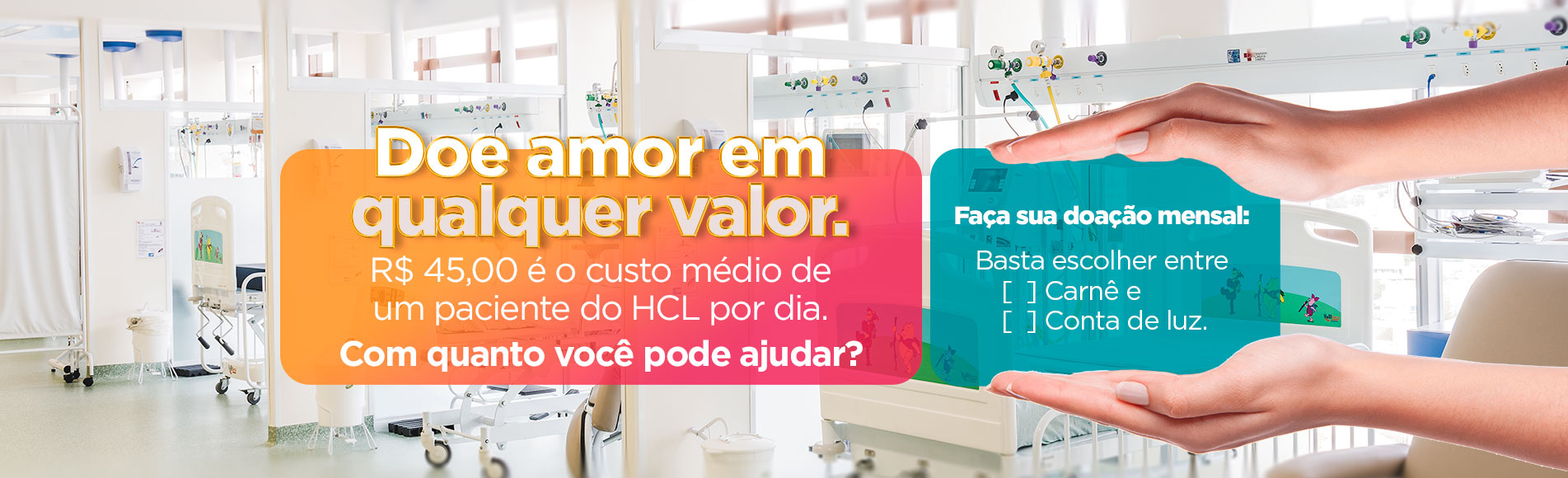


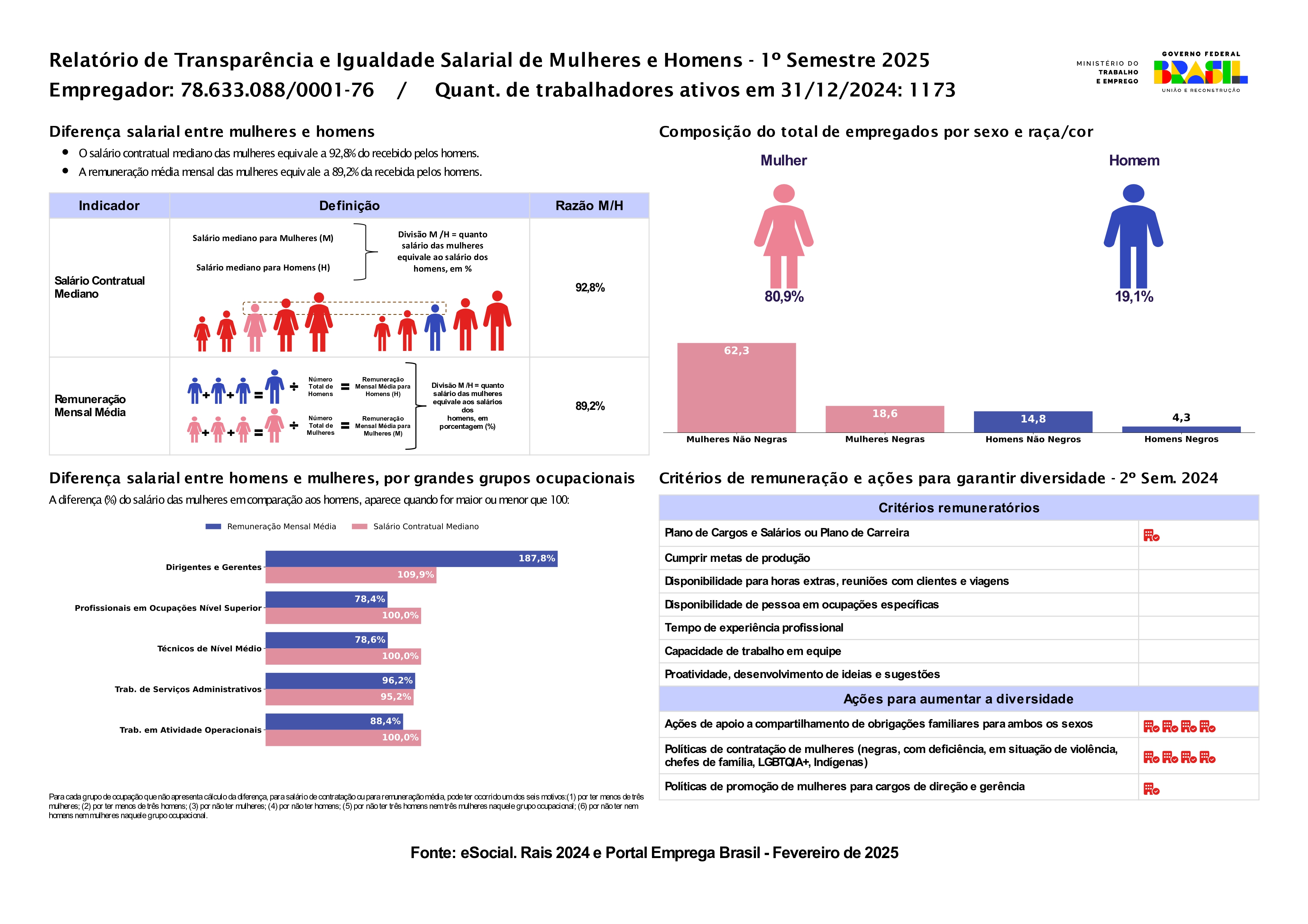

 COMO CHEGAR
COMO CHEGAR OUVIDORIA
OUVIDORIA COTAÇÃO ONLINE
COTAÇÃO ONLINE
